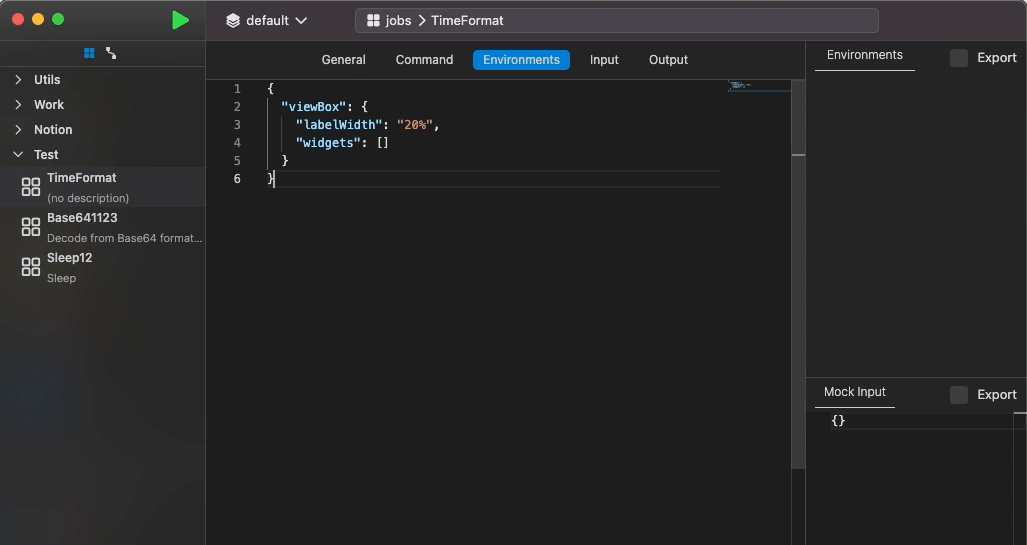Environments
为 Job 运行提供可视化的环境变量的输入,可以让 Job 完成更动态以及多样化的功能。
On this page
基本界面

- 是 Environments 的主要编辑区,采用JSON数据结构。
- 是在 Environments 编辑完成后点击 Preview 可以在 [3] 视图中预览。
- 是 Environments 动态视图预览,在这个试图操作更改的数据可以回写入 [1]。
- 是控制是否在 Export Job 时,是否带上默认值。
编辑完成后记得点击保存!!!
数据结构
通过配置 JSON ,来达到环境变量的动态定义。目前支持的控件有:Input,Checkbox,Select。整体数据结构定义如下:
interface Envs { // 根对象
viewBox?: ViewBox; // view 控件
value: {[name: string]: string}; // value 存放处
}
interface ViewBox {
widgets: RawWidget[]; // 控件列表
labelWidth?: string; // 控件 label 的宽度,如:10px, 10%,0为不显示
}
interface RawWidget {
label: string; // 控件label
input?: { // 输入框
name: string; // 值对应在 Envs.value 中存放的 name
placeholder: string;
validation: string; // 正则表达式,不匹配时报错
};
checkbox?: { // 复选框
name: string; // 值对应在 Envs.value 中存放的 name
label: string; // 复选框右侧 label
// 当扩展 view 有值时,checkbox 为 true 将会显示扩展view。
extensionView?: ViewBox;
};
select?: { // 单选框
name: string; // 值对应在 Envs.value 中存放的 name
options: string[]; // 选项
// 当扩展 view 有值时,选中对应的 option 时会显示扩展view。
extensionViews?: {[name: string]: ViewBox};
};
fileInput?: { // 文件/文件夹选择器
name: string; // 值对应在 Envs.value 中存放的 name
placeholder?: string;
validation?: string;
kind: "file" | "dir"; // 文件或目录
op: "select" | "save"; // select -> kind:[file, dir]; save -> kind:file
exts?: string[]; // kind: file,文件扩展名
}
}
Input 控件JSON example:
{
"label": "label",
"input": {
"name": "value name",
"placeholder": "input placeholder",
"validation": "validation" // validation RegExp 正则
}
}
CheckBox 控件JSON example:
{
"label": "label",
"checkbox": {
"name": "value name",
"label": "label",
"extensionView": {
"widgets": [...],
"labelWidth": "30%"
}
}
}
Select 控件JSON example:
{
"label": "label",
"select": {
"name": "value name",
"options": ["option1", "option2"],
"extensionView": { // extentionView 会根据选中的option 展示 view。
"option1": {
"widgets": [...],
"labelWidth": "30%"
},
"option2": {
"widgets": [...],
"labelWidth": "30%"
}
}
}
}
Fileinput 控件JSON example:
{
"fileInput": {
"exts": [
"icns"
],
"kind": "file",
"name": "outputFile",
"op": "save",
"placeholder": "*.icns"
},
"label": "Save to"
}
应用示例
实现一个 Job,完成时间格式化。需要有些环境变量的输入,包括:
- 是否使用当前时间
- 自定义的时间字串
- 格式化标准格式:ISO 8601, RFC 1123, 以及 Custom(自定义)
- [3] 为自定义时,输入时间格式字符串
基于以上,定义的 JSON 如下:
{
"viewBox": {
"labelWidth": "20%",
"widgets": [
{
"checkbox": {
"extensionView": {
"labelWidth": "0",
"widgets": [
{
"input": {
"name": "dateStr",
"placeholder": "2022-12-13T04:19:44+00:00",
"validation": "^\\d{4}-\\d{2}-\\d{2}T\\d{2}:\\d{2}:\\d{2}\\+\\d{2}:\\d{2}$"
}
}
]
},
"label": "Not Now",
"name": "isNotNow"
},
"label": "Date:"
},
{
"label": "Format:",
"select": {
"extensionViews": {
"Custom": {
"labelWidth": "0",
"widgets": [
{
"input": {
"name": "formatStr",
"placeholder": "dd/MM/yyyy HH:mm:ss"
}
}
]
}
},
"name": "encode",
"options": [
"ISO 8601",
"RFC 1123",
"Custom"
]
}
}
]
},
"value": { // 默认值,不需要输入,通过可视化编辑会自动生成
"dateStr": "",
"encode": "ISO 8601",
"formatStr": "",
"isNotNow": "false"
}
}
Environments 视图如下: